Home / References / ESP32 Library
The ESP32 WiFi Library is designed to unlock the full potential of the ESP32 microcontroller’s powerful WiFi capabilities. For clarity and organization, the methods in the ESP32 WiFi Library have been categorized into two primary sections: the WiFi Station Mode and the WiFi Access Point (AP) Mode. These two sections can be found below for your reference.
AvantMaker Tutorial Suggestion
If you want to learn more about the ESP32’s WiFi capabilities, we’ve created a beginner-friendly guide that explains them in detail. Just click the link below, and you’ll be teleported to that page. It will clear up any confusion you may have while connecting your ESP32 to WiFi or setting it up as a WiFi access point (AP).
ESP32 WiFi Station Mode Methods
As the following diagram illustrates, ESP32 WiFi Station Mode allows the ESP32 to connect to an existing WiFi network, similar to how a smartphone or computer connects to a router. In this mode, the ESP32 can access the internet or communicate with other devices on the network.
This mode is ideal for projects that require internet access or interaction with networked services, making it easy to integrate IoT functionalities such as cloud communication, web servers, or remote control.
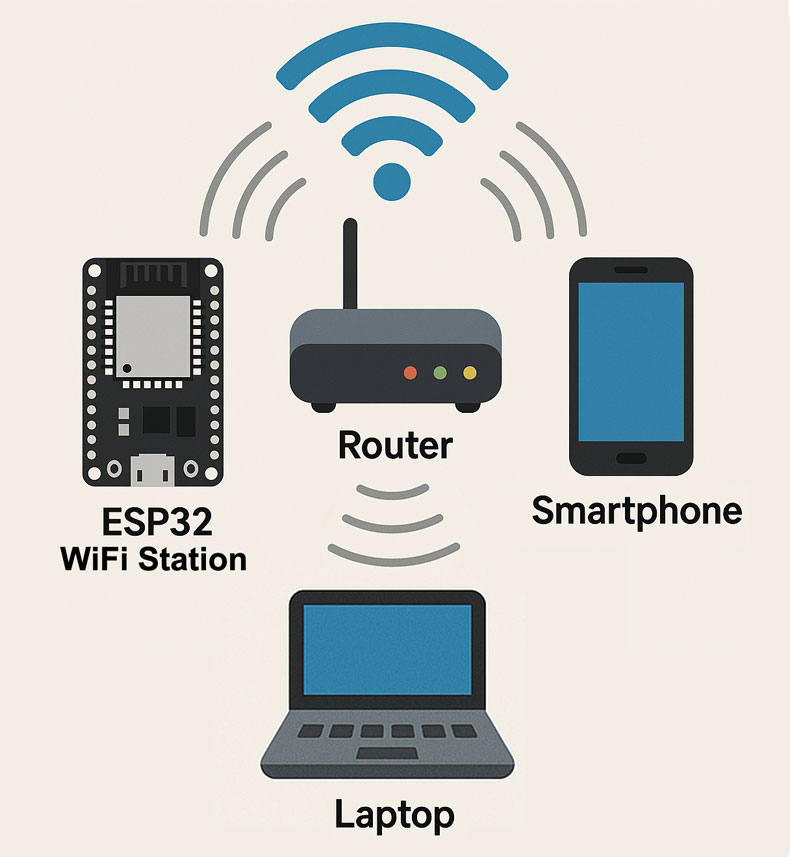
The ESP32 WiFi Library includes a comprehensive set of methods designed for the ESP32 operating in Station Mode. To simplify finding the necessary methods, we’ve organized them into categories according to their functionalities. Below, you’ll find sections covering WiFi Station, WiFiMulti, and WiFiScan. Clicking on a section name will take you to a new page listing all methods within that category.
- WiFi Station
The WiFi Station section of the ESP32 Arduino WiFi Library allows the ESP32 to operate as a Wi-Fi station (STA), connecting to existing networks for internet and device communication. - WiFiMulti
The WiFiMulti section in the ESP32 WiFi Library allows you to manage multiple Wi-Fi networks seamlessly. It enables your ESP32 to connect to a list of preferred Wi-Fi networks, automatically switching between them based on availability and signal strength. - WiFiScan
The WiFiScan class in the ESP32 WiFi Library allows you to scan for available Wi-Fi networks in your vicinity. By using this class, you can detect all the nearby networks, retrieve information like signal strength and network SSID, and choose the best available network for your project.
ESP32 WiFi Access Point (AP) Mode:
ESP32 WiFi Access Point (AP) Mode allows the ESP32 to act as a standalone WiFi network, enabling other devices like smartphones, computers or IoT Devices such as other ESP32 to connect directly to it. This mode is useful when you don’t have an existing WiFi network available or want to create a local network for specific devices to connect to the ESP32 directly. For instance, you could use this mode to control a robot or access sensor data from devices that connect only to the ESP32’s network.
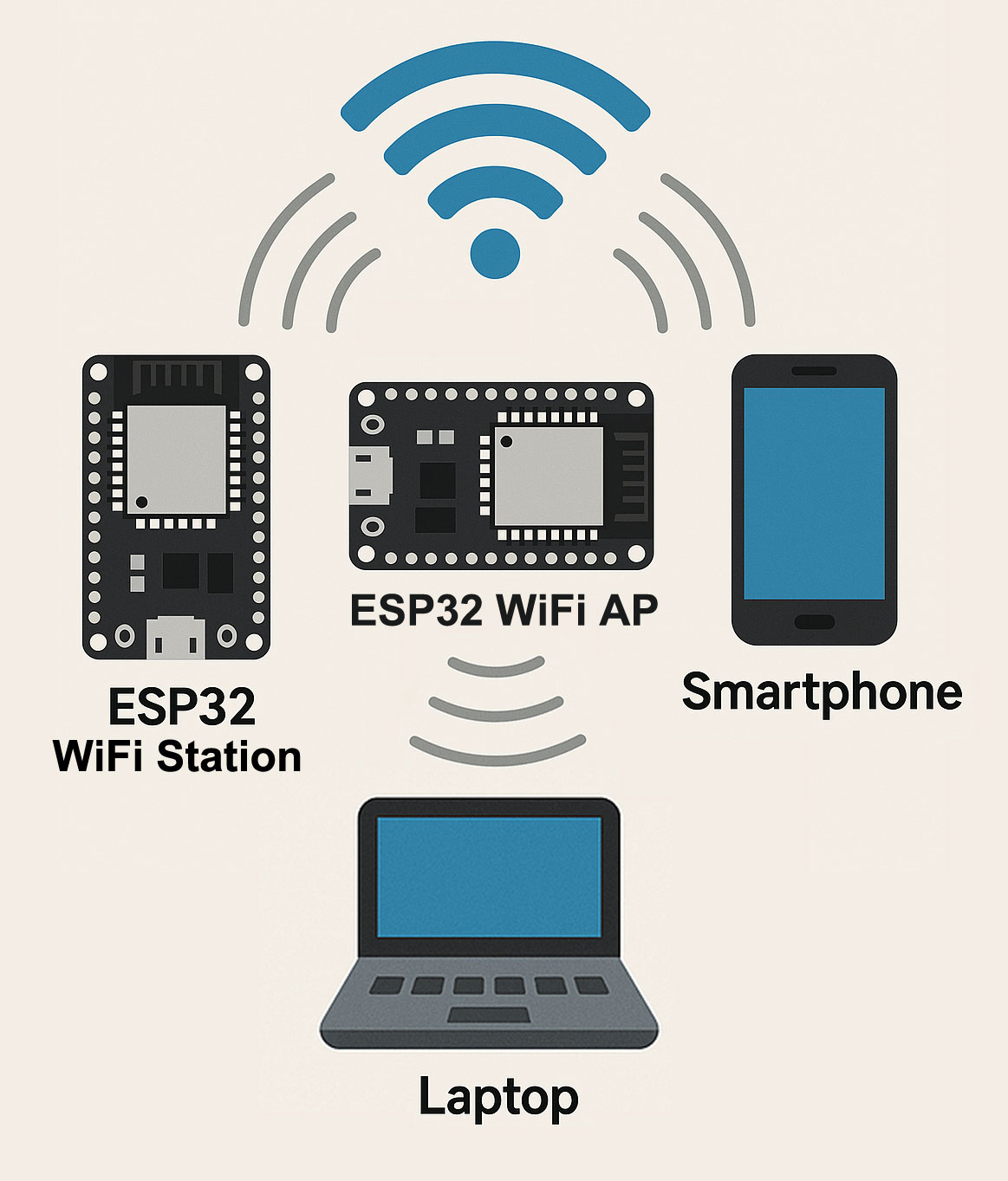
- WiFi Access Point (AP)
The Access Point (AP) section of the ESP32 Arduino WiFi Library enables the ESP32 to function as a standalone Wi-Fi access point, allowing other devices to connect directly without requiring an external router.
ESP32 Library Index
- ESP32 WiFi Library
- ESP32 WiFiClient Library
- ESP32 HTTPClient Library
- ESP32 WiFiClientSecure Library
- ESP32 WebServer Library
- ESP32 AsyncUDP Librarry
- Which ESP32 Boards are Recommended for Learners
- How to Copy Codes from AvantMaker.com
- What is SPIFFS and how to upload files to it?
- What is LIttleFS and how to upload files to it?
Ready to experiment and explore more about ESP32? Visit our website’s All About ESP32 Resources Hub, packed with tutorials, guides, and tools to inspire your maker journey. Experiment, explore, and elevate your skills with everything you need to master this powerful microcontroller platform!