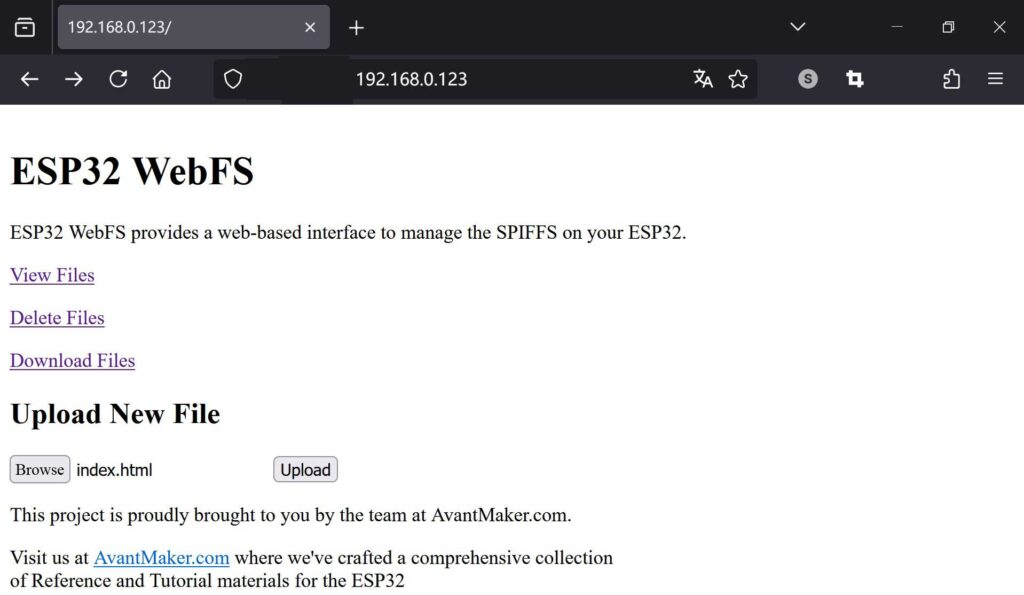Hey Makers, Learners, and Innovators!
Exciting news from the AvantMaker team! We know many of you are harnessing the power of the ESP32 to create amazing connected projects. A core part of many IoT applications is sending data from your ESP32 to a web server – whether it’s logging sensor readings, controlling a device remotely, or interacting with an online API. Often, this involves using the HTTP POST method via the ESP32’s HTTPClient library.
But have you ever stopped to wonder what’s really happening under the hood when you call http.POST() in your Arduino sketch? What does that data packet actually look like as it travels across the internet?
To help demystify this crucial process, we’ve just published a brand new, in-depth tutorial page:
Understanding How Your ESP32 Sends the HTTP POST Request
In this new guide, we go beyond just providing example code. We take a practical ESP32 sketch that sends data to the popular testing service httpbin.org and break down:
- The Arduino Sketch: A quick look at the code responsible for initiating the POST request.
- The Raw HTTP POST Request: We reconstruct the actual data packet sent by the ESP32, line by line. You’ll learn about the request line (POST method, path, HTTP version), essential headers like
Host,Content-Type, andContent-Length, the crucial blank line separator, and the formatted data payload itself. - The Server’s Response: We analyze the response from
httpbin.orgto confirm how the server received and interpreted the data sent by your ESP32.
Why is this important?
Understanding the structure of HTTP requests isn’t just academic. It empowers you to:
- Troubleshoot effectively: When your ESP32 can’t connect or send data correctly, knowing what the request should look like is key to finding the problem.
- Interact with APIs confidently: Many web services require data to be POSTed in a specific format. Understanding the components lets you craft the correct requests.
- Design better projects: Knowing how data is packaged and sent helps you design more efficient and reliable communication for your IoT devices.
This new page is part of our ongoing effort to build a comprehensive collection of references and tutorials within the AvantMaker ESP32 Resources Hub, helping you turn your innovative ideas into reality.
Ready to deepen your understanding of how your ESP32 communicates with the web?
Click here to read the full guide:
Understanding How Your ESP32 Sends the HTTP POST Request
We hope this resource proves valuable in your ESP32 development journey!
Happy Making!